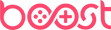How to Redeem your Digital Code
Roblox
- Log into your account on a browser
- Go to the Gift Card Redemption Page
- Enter the voucher code you recieved from Boost Gaming
- Select Redeem to add the Credit or Robux to your account
- A success message will appear when you successfully add the Credit to your account. If you are having trouble redeeming a PIN that contains a 0 (zero) or a 1 (one), please try replacing these with the uppercase letters O and I.
- Click Use Credit to use your credit.
Why Choose Boost Gaming?

Official Gaming Gift Card Retailer

Secure And Reliable Checkout

Fast Digital Delivery

The Perfect Gift For All Occasions

Help Manage Your Spend